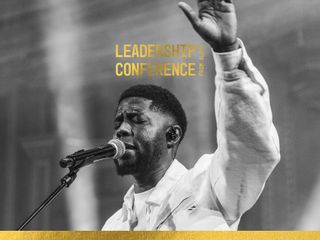Can I listen to audio offline?
As long as you have the latest version of the app, you can do this in one of two ways.
- You can set up auto downloads, which will allow your phone to download the next day’s audio content automatically and keep it until you have listened to it. Go to Settings, Audio Downloads, and choose how many days audio you would like your app to download for you.
- Alternatively you can also manually download audio files, by swiping right on the day from the list view. This brings up a download button on the left, simply tap it to download the file.
If you are concerned about downloading over your mobile data, please ensure ‘Use mobile data’ is set to ‘Off’ on your device.