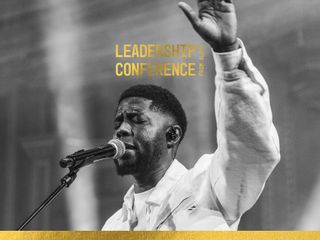Non riesco a riprodurre l'audio, cosa posso fare?
Check if your app is up to date with the latest version.
Check if you have connectivity. If the play icon is grey this means that your device is unable to download the audio and there is no internet connection.
Test if your app will play the audio after downloading it manually (swipe right on the day in the list view and tap on the download icon, wait as the white circle turns red). Test again to see if the audio plays.
If you are using mobile data on the app, check your settings within the app to make sure mobile data can be used. (Tap on Menu > Settings > Audio Downloads and switch on the toggle for 'use mobile data').
If there is no play icon at all, please raise a bug report or support ticket with the BiOY team indicating what day number, edition and language you are unable to access.
Please also refer to the FAQ regarding managing audio downloads to ensure your app has sufficient space to auto download audio. You may find that the app has reached its audio download limit.