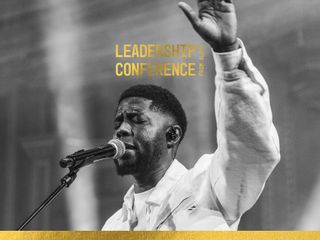How can I manually mark a devotion as complete/incomplete?
To mark a devotion complete, swipe right on the day from the list view and tap the 'tick' icon that appears next to the download/bin icon.
To mark a devotion incomplete, swipe right on the day from the list view and tap the ‘rewind’ icon that appears next to the download/bin icon.