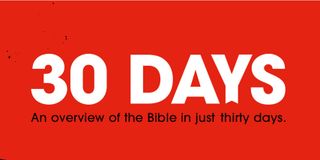What do the symbols mean in my list view?
There are up to five symbols you might see on the list view that help you understand your progress through The Bible with Nicky and Pippa Gumbel and what your device is doing.
A red ‘tick’ within a circle: The devotion has been marked as completed. This tick appears when you have scrolled through all the text or listened to the entire audio recording.
Book icon: This is accompanied by bars that will turn red as you read the text which will give you an indication of your reading progress through the devotion.
Speaker icon: The day’s audio has been downloaded. This is often accompanied by how many minutes of audio you have remaining to listen to on that day, or the red completion ‘tick’.
Broadcast icon: The day’s audio will be streamed live using your Wi-Fi or cellular data. If you are likely to want to continue listening in areas of low signal or no internet, please consider using the automatic download settings in the Settings menu, or download the single day’s audio by swiping right on the list view.
If you have swiped right you will also be able to use the download/bin icons and the rewind/tick icons.
Arrow pointing to a square bracket: This icon only appears if you scroll away from the next day you need to complete. Located above the menu button in the red tab. Tap on this symbol to return to your last completed day and the next day for you to begin.