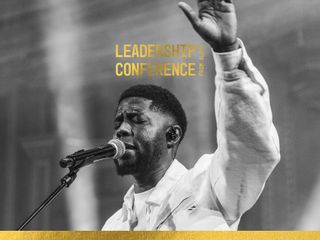My app shows a different devotion to my friends’ app. How do I get the same devotion as my friend?
When installing the app for the first time you are able to choose any day to start from (for example: Day 256 or Day 1). This means that not everyone will be reading the same devotion as you are today. To synchronise your app with your friend’s app, and both access the same devotion on the same day, reset the app. Tap on Menu > Settings > Reset App. Follow the prompts indicating that you are familiar with the Bible and then select the edition you wish to use and the day number that your friend completed yesterday. You will then find the app opens to the list view with the following day number marked Today and all the previous devotions marked complete.