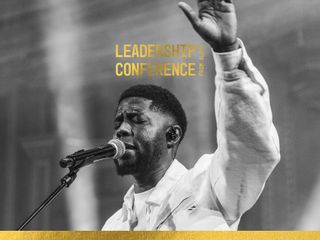Can I track my reading progress per section of the devotion?
Your reading progress is automatically tracked as you read through each day’s devotion. You will see a red bar appear (under the devotion title in the list view) for each section of the devotion that you read. If you are following the devotion plan, but only reading one section of it this year (e.g. a whole year of just the Old Testament), you can mark a day as ‘Done’ from the list view by swiping right on the day from the list view and tap the ’tick’ icon that appears next to the download/bin icon.