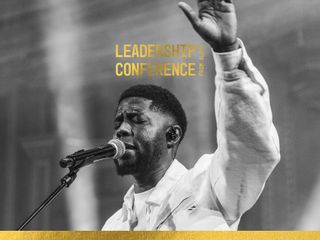FAQs
Got a question about Bible in One Year?
A problem with app? Start typing your question here…
Can I speed up/slow down the speed of the audio devotion?
Yes! After tapping the ‘Play’ button on your devotion, you will notice a 1x in the top left corner of the expanded audio player. Tap this to cycle through the playback speeds: 1x, 1.2x, 1.5x, 1.8x, 2x, 0.8x and then round again to 1x etc
See MoreI’m not able to play the audio, what should I do?
Check if you have connectivity, or if the devotion is downloaded. Pull down on the ListView to refresh the app. Try to play the audio again. Please refer to the FAQ regarding managing audio downloads to ensure your app has sufficient space to download audio.
See MoreHow do I stop my device auto-downloading audio files?
Auto downloads can be managed in Settings, under the the ‘Audio Downloads’ section.
See MoreHow many days of audio are stored on my device?
Tap on Menu > Settings > Manage Audio to find out how many days are currently stored on your device.
See MoreWhat happens to my audio files if I change edition?
Audio files are deleted if you change which edition your device is accessing. You can still download the audio files manually by swiping right on the day from the list view and tapping the download icon.
See MoreIf I delete an audio file, can I ever get it back?
You can download audio files at any time manually by swiping right on the day from the list view and clicking the download icon that appears.
See MoreDo I have to download an audio file to listen to it?
No, you can stream the audio over Wi-Fi or using mobile data if you prefer.
See MoreHow can I skip through different sections of the audio?
For Classic and Express editions of BiOY, the skip function on the audio player cycles through each section of the audio.
See MoreWhose voices am I hearing in the audio tracks?
Bible readings have been provided by David Suchet. Other voices that you will hear include Nicky and Pippa Gumbel. The Youth edition includes Toby Stokes, a member of the HTB Youth team.
See MoreCan I synchronise the BiOY app between my phone and tablet?
Not yet. There is currently no way to sync your progress through BiOY, although this is a feature that is being considered for 2022.
See MoreHow can I manage audio?
The app allows users to download audio in two different ways, manual and automatic. Manual - audio can be downloaded by swiping left on a day and tapping the download icon. This provides a high level of control as to what is on your device at any time and it is recommended that you manually delete the audio from your device once you have finished listening to it. Automatic - controlled by a section within Settings, the app is able to automatically download a number of audio days for you, up to a limit that you set. It will delete the audio from your device if you listen to it all the way through. The app will stop automatically downloading new audio when it reaches the limit. This happens when you have lots of automatically downloaded audio that you have only partially listened to. To resolve this, clear out your audio downloads: navigate to Menu > Settings > Manage Audio and select the audio you wish to delete.
See MoreCan I share a devotion with a friend?
Yes! We would absolutely love you do this and encourage someone who might need to hear from God through the devotions and commentaries. To find the link, tap the ‘book’ icon on the day you wish to share and then the ‘share’ icon in the bottom left-hand corner of the popup that appears. You will then be able to select how you wish to share it, whether directly into a text message or email, or by copying the link and pasting it where you wish.
See MoreCan I change the day I am on?
If you would like to change the date you selected to start the BiOY reading plan you can swipe right from the left hand side of the screen of your phone/tablet, and select a different date from the list.
See MoreWhat is the structure of a day’s content?
Each day consists of three scriptures from different parts of the Bible and commentary and prayer reflections by Nicky Gumbel. The day starts with an Introduction, presenting the theme of the day. This is followed by a wisdom passage (Psalm or Proverb) and a commentary on that passage, a portion of the New Testament and then commentary on that, and a portion of the Old Testament and commentary on that. The devotion ends with a thought from Pippa Gumbel.
See MoreWhat Bible translations are used across BiOY?
BiOY uses the New International Version (NIVUK), with some references to particular passages of Eugene Peterson’s The Message.
See MoreHow can I change my Edition?
If you would like to switch to a different Edition of The Bible with Nicky and Pippa Gumbel plan you can find this in the Settings menu.
See MoreCan I receive BiOY via email?
Yes. You can sign up to receive the BiOY Classic commentary from the BiOY homepage
See MoreWhat languages is BiOY available in?
From January 1st 2022, the Classic edition of BiOY will be available in Arabic, Bahasa Indonesia, English, Simplified Chinese, French, German, Hindi, Spanish, and Thai.
See MoreDoes this really contain the whole bible?
The entire bible is covered in the Classic edition of BiOY. Each day you'll read or listen to a Psalm or Proverb, and part of the New Testament and Old Testament.
See MoreI missed a day, can I change the day I am on?
If you would like to change which day’s BiOY commentary you are reading, for example if you missed a day and want to catch up, you can swipe right from the left hand side of the screen of your phone/tablet, and select a different day from the list.
See MoreWhat editions are available?
In addition to the BiOY Classic edition (which takes around 25 minutes) there is also an option to do an Express edition (which takes 11 - 13 minutes) or the Youth edition (which is co-hosted by Toby Stokes, a member of the HTB Youth team and takes 12 - 14 minutes).
See MoreWill the BiOY automatically reset after I complete Day 365?
For those that are a few weeks behind and are worried they’ll lose access to the commentaries, those on the latest version of the app (v.8.4.0) will have an additional button to tap before their app loops back around to display Day 1 of Bible in One Year.
See MoreIs it the commentary the same every year?
The majority of the content will be the same with small updates each year.
See MoreWhat do the symbols mean in my list view?
There are up to four symbols you might see on the list view. A red ‘tick’ within a circle: The devotion has been marked as completed. Book icon: The grey bars next to it turn red to give you an indication of your reading progress through the devotion. Speaker icon: The day’s audio has been downloaded. Broadcast icon: The day’s audio will be streamed live using your Wi-Fi or cellular data.
See MoreCan I adjust the number of days of audio stored on my device?
You can adjust how many days of audio are stored on your device. Tap on Menu > Settings > Audio Downloads. Move the red circle along the line to adjust the number of days of audio that remain saved on your device.
See MoreHow do I manually delete audio files that are saved to my device?
Swipe right on the relevant day from the list view and tap the bin icon. To delete more than one day of audio at once and view a list of all your downloaded audio, tap on Menu > Settings > Manage Audio. Tick the box to select which days you would like to delete or select all. Then tap on Delete Selected Audio.
See MoreHow do I access the new app Menu?
When opening the app you will see the listview with the dates and titles of current and recent devotions. The menu icon (three lines on top of each other) is located at the bottom of the red bar on the side of the screen. Tap on the Menu icon to access Settings or find out more about BiOY.
See MoreCan I change the start date?
If you would like to change the date you selected to start the BiOY reading plan you will need to either reset your app data or re-install the app.
See MoreWhy have you updated the app?
We needed to move the app to a new platform to enable us to add more functionality and quality-of-life improvements that were not possible in the legacy BiOY app. Simply put, in order to improve the app, we had to rebuild it from the bottom up.
See MoreHow can I donate via the app?
Thank you for considering giving toward BiOY, you can donate through the app menu or here on the BiOY site - Click 'donate'.
See MoreHow can I mark a devotion as unread/read?
To mark as unread, swipe right on the day from the list view and tap the ‘rewind’ icon that appears next to the download/bin icon. To mark as read, swipe right on the day from the list view and tap the 'tick' icon that appears next to the download/bin icon.
See MoreCan I track my reading progress per section of the devotion?
Your reading progress is automatically tracked as you read through each day’s devotion. You will see a red bar appear (under the devotion title in the list view) for each section of the devotion that you read. If you are following the devotion plan, but only reading one section of it this year (e.g. a whole year of just the Old Testament), you can mark a day as ‘Done’ from the list view by swiping right on the day from the list view and tap the ’tick’ icon that appears next to the download/bin icon.
See MoreCan I jump between sections of the devotion text without having to scroll?
Yes. Tap any of the sections presented under ‘Today’s Reading’ at the start of the devotion to quickly jump to that section. We have also built a navigation menu that is located above the play button. Tap on the book icon above the play button to open a pop-up menu with the option to navigate to any section of the devotion.
See MoreHelp, my app is ‘locking’ and ‘bouncing’ in certain screens and pieces of content.
The latest version of the app has improvements to help users distinguish between sections and reflect on what they have been reading. To continue reading, swipe up to read the next section.
See MoreI've got a new phone - do I have to lose my progress?
No, you can tell the app which day you would like to start from and so restore your progress.
See MoreMy app shows a different devotion to my friends’ app. How do I get the same devotion as my friend?
When installing the app you are able to choose any day to start from (for example: Day 256 or Day 1). This means that not everyone will be reading the same devotion as you are today. To synchronise your app with your friend’s app, and both read the same devotion on the same day feel free to reinstall the app and onboard into the same devotion.
See More