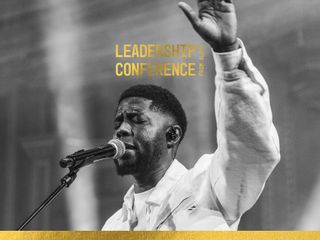How do I manually delete audio files that are saved to my device?
Swipe right on the relevant day from the list view and tap the bin icon.
To delete more than one day of audio at once and view a list of all your downloaded audio, tap on Menu > Settings > Manage Audio. Tick the box to select which days you would like to delete or select all. Then tap on Delete Selected Audio.